Amazon allows sellers to create product bundles. These bundles help customers get better deals and improve their shopping experience. However, Amazon has strict rules for bundling products. Sellers must follow these rules to avoid penalties.
Understanding these rules is important. Sellers must know what products they can bundle and how to list them correctly. This guide explains Amazon’s bundling policy in detail.
What Is Product Bundling on Amazon?

Product bundling means combining two or more products and selling them as one. Bundles offer value to customers. They help sellers increase sales and profits.
Amazon allows bundles that follow its rules. Each bundle must have a main product. Other products in the bundle must relate to the main product. Bundles should not mislead customers.
Amazon treats bundles as single listings. Sellers must create a new ASIN for each bundle. They cannot list bundles under existing ASINs. This ensures Amazon maintains accurate inventory and pricing.
Amazon’s Rules for Creating Product Bundles
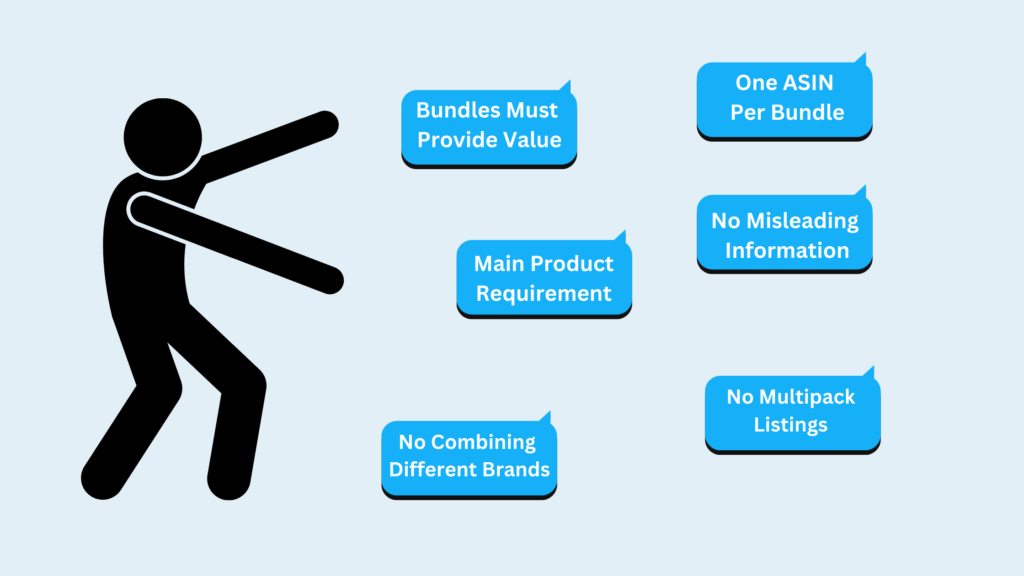
Amazon has clear guidelines for bundling. Sellers must follow these rules:
- Bundles Must Provide Value – Bundles should enhance the customer experience. Products must complement each other.
- One ASIN Per Bundle – Each bundle must have a unique ASIN. Sellers cannot use existing ASINs.
- Main Product Requirement – Every bundle must have a main product. Other products must relate to it.
- No Misleading Information – Sellers must describe bundles correctly. The title, description, and images must match the bundle’s contents.
- No Combining Different Brands – Bundles cannot mix different brands unless both allow it. Unauthorized brand bundling is against Amazon’s policy.
- No Multipack Listings – A bundle is different from a multipack. A multipack contains multiple units of the same item. A bundle includes different but related products.
Following these rules helps sellers avoid listing removal and account suspension.
What Types of Products Can Be Bundled?
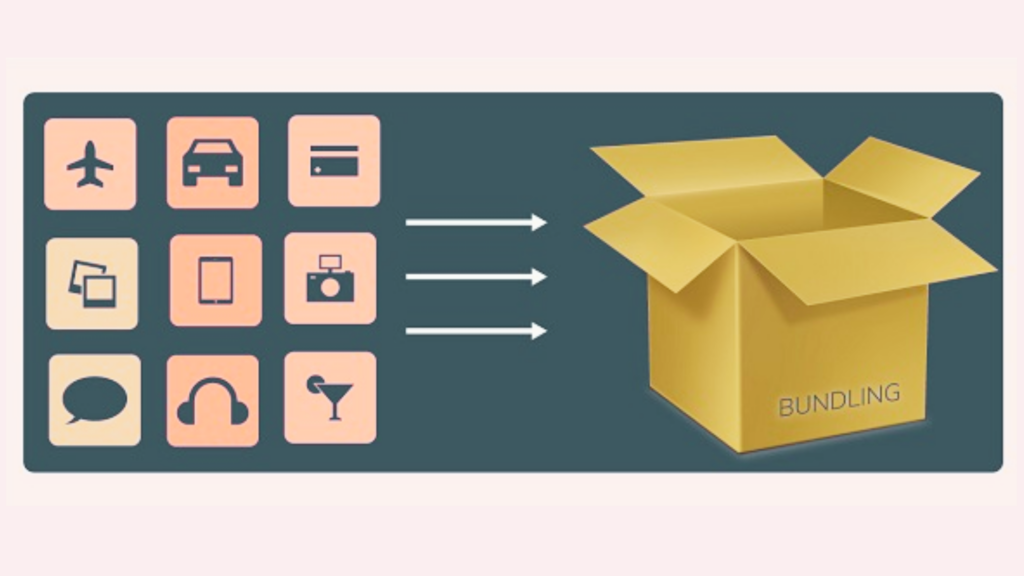
Sellers can bundle complementary products. These products must be related and add value to the customer.
Examples of allowed bundles:
- A digital camera with a memory card and camera case.
- A yoga mat with resistance bands and a water bottle.
- A gaming console with extra controllers and a headset.
Examples of disallowed bundles:
- A laptop with a pack of coffee.
- A blender with a pair of socks.
- A book with a car phone charger.
Amazon only allows bundles that make sense together. Products must improve the functionality or experience of the main product.
How to Create a Product Bundle on Amazon

Sellers must follow specific steps to create a bundle. Amazon requires a unique listing for each bundle. Here’s how to create a bundle:
- Choose Compatible Products – Pick a main product and relevant supporting items.
- Create a Unique ASIN – Amazon requires a new ASIN for every bundle.
- Write a Clear Title – The title should describe the bundle accurately. Use keywords customers search for.
- Create an Informative Description – Explain what’s in the bundle and why it’s valuable.
- Use High-Quality Images – Show all products included in the bundle.
- Set the Right Price – The bundle should offer savings compared to buying each item separately.
A well-listed bundle attracts more buyers and improves sales.
What Are the Benefits of Product Bundling on Amazon?

Bundling products provides several benefits for sellers. It helps increase sales and improve the customer experience.
- Higher Sales and Profits – Bundles increase the order value. Customers get multiple products in one purchase.
- Reduced Competition – A unique bundle creates less direct competition. Other sellers cannot list under the same ASIN.
- Better Customer Experience – Bundles offer convenience. Customers get related products together.
Bundles also help clear inventory. Sellers can pair slow-moving items with popular ones to boost sales.
Common Mistakes to Avoid When Creating Bundles

Sellers often make mistakes when creating bundles. These mistakes can lead to listing removal or account suspension.
- Listing Multipacks as Bundles – A bundle must contain different products. Selling a three-pack of the same item is not a bundle.
- Combining Unrelated Products – Items must relate to each other. Mixing random products violates Amazon’s policy.
- Using an Existing ASIN – Each bundle requires a unique ASIN. Using an existing ASIN can result in penalties.
Sellers should follow Amazon’s guidelines carefully. Avoiding mistakes ensures a smooth selling experience.
Conclusion
Amazon’s product bundling rules help maintain a great shopping experience. Sellers must follow these rules to create successful bundles. Choosing the right products, writing clear descriptions, and following Amazon’s policies can lead to higher sales.
To get expert help with Amazon bundling, visit Amazon Consultant. Our team ensures your bundles meet Amazon’s guidelines and perform well in the marketplace.
Here are some frequently asked questions
Some simple but important FAQs
Can I bundle products from different brands on Amazon?
Amazon allows bundling products from different brands only if both brands permit it. Sellers must have authorization to combine branded products. Unauthorized brand bundling can lead to listing removal.
How do I price a product bundle on Amazon?
Sellers should price bundles competitively. The price should offer savings compared to buying each item separately. Overpricing can reduce sales, while underpricing may lead to lower profits.
Do product bundles require unique barcodes?
Yes, Amazon requires a unique UPC or GTIN for each bundle. Sellers must purchase a barcode or use Amazon’s GTIN exemption if eligible.
Can I change the products in my bundle after listing it?
No, sellers cannot modify bundles after creating an ASIN. If changes are needed, they must create a new bundle with a new ASIN.
Are digital products allowed in Amazon bundles?
No, Amazon does not allow digital products like e-books or software downloads in bundles. Bundles must contain physical products only


Leave a Reply